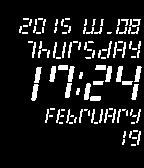Just a circuit diagram.
Battery status is shown toward one side, date (top number) and time, on the other. Above the time a small white square indicates 24hr or AM/PM mode. Beside the battery status are Bluetooth status (small blue square) and quiet-time status (a small green circle if activated).
Via settings you can flip the watchface for the left wrist or right wrist.
A simple clear watchface. Daily steps circle around the outside.
A red line will show until the daily average is reached, then it turns blue. Your step goal can be set in the configuration - the average (indicated by a small red marker) is automatically calculated.
For the PTR the step goal is to the left of the tiny walker image (in 1k increments) and daily steps are to the right - both of these match up with the outer ring. The lowest goal value that can be displayed is 500 (and a max of 20k)
Configuration also has, - choice of different font styles - battery status on/off - HR (top left ) on/off - for the P2 if you want it off permanently adjust via your app health settings - BT and hourly vibrations - supports 12/24hr modes - icon to show quiet time status (to the left of the BT icon)
A recreation of the popular, often used GRID style.
Based on the original grid code by Lukasz Z, with clay (yahoo) weather by orviwan (chunk).
Compatible with all watch shapes, supports 12/24 hour. On a P2 HR displays on the bottom row if active. Row 2 can also display the battery status or week number. Row 3 can also display the weather (c or f). For the Time series, the 1st and/or 4th row can be any colour. On all watch types, the screen can be inverted.
Something like this was originally suggested via feedback from another watchface of mine.
It's quite simple, and if turned on via settings, the full date will scroll under the time - either every minute or via a shake. When it's all turned off, the date shows, and the watchface is a good battery saver.
Most element colours can be configured, and the background can be plain or have a dot pattern.
Supports 12/24hr modes. The speaker icon always indicates quiet time status - on or off.
The + or - symbol represents bluetooth status, on (+) or off (-).
What you see is what you get. No extra settings.
Seconds only update every 10 sec (only displays 'tenths' of a sec), and the blink (colon) is every 5 sec.
Battery state shown below the days. When BT is lost the top/bottom borders disappears.
Around the outer edges are the 64 colours of the pebble palette. You can select from 8 text colours - let me know if you have a suggestion and i'll include it.
There's also a random mode where it randomly switches between these 8 colours. You'll need to wait a minute or two for it to start (given it changes each minute).
Select your preferred date format, or just have the watch say 'pebble'. Show or hide seconds. The battery number, always red, will only show from 30%.
Not much to say really. just the time n date [7 date formats]. plus, a few text colour choices, and the weather.
You can also hide the weather and brand name for a very minimalist look. a bluetooth icon only shows when there is no connection, and a battery icon only shows from 40%.
Simple digital layout, with the ability to flip direction if you wear your watch on the other wrist.
You can also have seconds on or off. Designed primarily for 12hr time. If your watch is in 24hr mode a basic (non-flip) layout will show.
To switch to time modes go to, [menu>settings>date&time]. BT icon only shows when disconnected.
This is an enhanced version of a much earlier generated watchface.
Have everything on, or have it all off (for a very minimal display)
You can do the following via settings
- turn on/off the following,
- screen invert
- weather
- seconds
- day/date
- battery bar
- bluetooth vibe
- hourly vibe
Supports 12/24 hr modes and will only display a small bluetooth icon when disconnected
Update: added battery level switch between 'distance' and 'calories burnt' via new settings page distances now reflect your App setting - metric or imperial
Just a quick n simple watchface i put together for going to the gym that could be easily read at a glance.
Top number is always steps, while bottom number is distance or calories burnt (switch via settings). When no BT the day name disappears.
A simple, but familiar design.
Around the circle edge the minutes are indicated by a gap in the circle, while seconds can be displayed (for 30sec) via a shake of the watch. Seconds are not shown as numbers but as a thin circular arc just inside the edge of the white circle, updating each second. The seconds also show for 30sec on launch.
While not showing seconds, the watchface is in 'minute' mode to save a bit of battery. Current battery charge is displayed in the smaller circle, lower right corner.
On a pebble time the circle fill is colour, else it's just white. The bluetooth symbol disappears when bluetooth is not connected. sept 20: enabled 24h zero
A simple digital face, with large seconds.
Batt level top left [changes colour as it depletes]
- BT bar (white) top right
- vibrates if BT disconnected and white bar disappears
- supports 12/24hr modes
This watchface is sort of a new version of the watchface "PixelSeconds" first published back in May 2014.
It's quite simple - just date and time, with BT status and battery level. On a PTR, the top number is the date.
On all models, a PM indicator shows in the upper left position of the time row, while AM is indicated lower left. BT status always shows (under the time), however you can switch between seconds or BT text (minute mode). Via settings you can also invert.
Cues were taken from the style of the standard 'tictoc' watchface. The font i've used is 'odin bold' - available here, http://www.dafont.com/odin-rounded.font
Thanks to yuriy galanter for assistance with mask effect issues - the implementation here is similar to his 'simple striped' watchface.
The dot separator is also the battery indicator. From 100 to 30% it's green, then Red from 30 to 0%. It can also flash on / off every 5 seconds. Backgrounds include smooth (aliased) white, horizon, multi coloured, gunmetal grey, stainless steel, gold.
A Simple digital style watchface. Seconds appear for 30sec as a thin inner line at start-up and when you shake the watch. battery state is indicated by the outer fill colour.
17 feb: improved font display (refined image pixels)
a simple digital font (had to generate as images due to font set issues). but, if you tap/shake it will show batt level, time, date and a face with it's 'mood' - based on batt level.
It will auto swap back to the time after 5 sec. implementation of QTP --> github.com/grep-awesome/QuickTapPlus main face inverts and vibes on BT disconnect/reconnect, with charging indicator. 12 & 24 hr modes supported.
63 plus 1
Big Digital 3
Digital90 Flip
GymFace
PixelSeconds
Simpler Digital
circLED










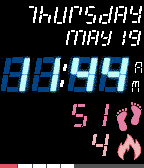




Digital Ticker
Green Neon



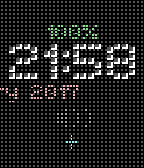

Battery Circuit
GridHR+
Step Around



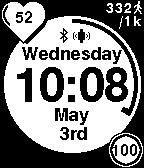



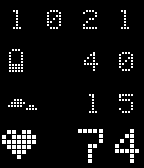
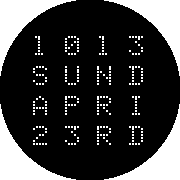
Pixely


Tic Toc Digital

Circled Around
MoodyFace