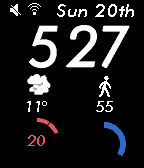A horizontal version of my Activ8 watchface. I've used a slightly different font. The time can be filled or an outline.
Top left is BT and quiet-time.
Permanent widgets are,
Weather (temp & icon)
Battery (circle & num)
For rectangular watches which support Health, the two right widgets are customisable. Choose either,
- health arcs
- step count & person icon
- step arcs
- HR (for P2HR)
Health arcs are,
- step count (outermost)
- calories
- active time
- distance
Step arcs are,
- current step count (outer)
- daily step average (inner)
All widgets are constantly visible on a PTR, so no widget options.
The weather icon is larger on non-health firmware.
My take on a familiar style. There are no config options - what you see is what you get - keeping it simple. The time font is Futura bold italic. On colour pebbles the time font is aliased for increased smoothness.
For Pebble2 heart rate is displayed (in the heart) on the left. For pebble classic/steel it will be blank. For pebble time models the weather is displayed (in C or F as per your app setting) - updated at 45min intervals via openweathermap.
On rectangular pebbles a bluetooth connection is indicated by a solid white square, top left corner, and a hollow square in the same spot if disconnected. It's top centre for the PTR. Supports 12/24hr modes.
Bottom left is the quiet time icon - a tiny watch symbol displays in the watch default state (quiet time disabled). The icon will disappear when quiet time is enabled. This is positioned bottom left for pre-PT watches.
On all pebbles, below the heart is the battery charge state - in both graphic and text forms. Across the bottom is steps (and distance in km or mi) - for OG & Steel models without 'health' the month is displayed. On the PTR step info is displayed across the middle.
v2.2 - cleaned up digits for b&w - added HRM option (p2)
---------
Here, your watchface can be normal aspect, rotated left, or rotated right. Health stats are available (for pebble time series and pebble 2) include your sleep, calories (restful), distance and steps.
If Health is not available, it always displays weather description text. Battery status can either be a graphic bar, or simple text, and digits can either be white on black or black on white.
Put it in minimal mode to just display time and date. Original design by Chimi Kyo.
It uses the following libraries - Flip Layer (Gregoire Sage) - Effect Layer (for the rotate 90 part - Ron64).
Originally modelled on a watchface by Yuriy Galanter (Big Flip Clock). It also supports all native pebble app languages. Weather updates (via yahoo) half hourly. Available for all pebble watches.
Everything is rotated 90 degrees for sideways reading. found it quite useful since i spend most of my time in a wheelchair with my left arm on the armrest.
Most Elements/formats can be customised.
Now with a splash of colour, and the rotated temp - via effects library [thanks to yuriy galanter et al]. In invert mode only the time area is inverted.
Similar to my other '90 degrees' designs, however this has: - 3 letter month - no 0 in 12h mode - re-positioned, bigger, realistic weather icons sept 2 - added seconds option. bolder temp font. and have updated some numbers.
'90degC' rotated for those who wear their watch on the right arm.
A 'normal-aspect' version of my 90degrees watchfaces - with the temperature displayed instead of seconds. most elements can be configured, for many variations. now compatible with all pebble watch types.
[Updated Sept 2017]
With the new design text can either be square or rounded.
A quiet-time now shows on the bottom row if enabled.
initially created this version based on a user request, but then i decided to make a colour version as well. - supports 12/24hr - the seconds can be changed with month [3 letter].
Weather via yahoo, updated half hourly - light (horizon style) or dark theme - other elements can be hidden as well.
oDegreesTemp, Version 3.0
Simple, big and bold.
Ability to invert, to show date or a colon via settings, vibrates on BT disconnection and a small indicator now shows if disconnected
As your pebble gives a couple of battery warnings (built-into the firmware) and there's a few separate battery apps, this just shows the time and date, using the whole screen. Works for both 12 and 24hr modes.
Another large number watchface. It doesn't get much easier to read.
Here time on a classic pebble/steel is displayed with a different font versus on the PT/PTS. On the classic it uses a square font to match the perfectly square screen, while on a PT/PTS it uses a rounded font to match the rounded corners of the display.
You can also choose from a few styles in the settings. The time separator has a few purposes - as battery indicator, charge indicator, and for bluetooth loss.
Another simple big number watchface. I've also added basic health info (steps/dist.) which can be turned off/hidden. Colours for each digit can be configured separately.
Battery status is mirrored top/bottom, it goes 100 , 90, 80, 70, 60, 40, 20 (same top and bottom. Show either the date or a colon in the middle. Bluetooth icon disappears if no BT.
Simple digital time. Customise your style.
Select from: - all black (with white text) or white vertical stripe (and black text) behind mins - timeformat on/off - bluetooth vibe on/off - hourly vibe on/off - show seconds on/off - accepts 12/24hr modes tap/shake for day / date / battery info.
No fuss. Simple layout - just the time.
Options - Bluetooth vibe on/off, improved settings persist, for BT lost entire top bar disappears + vibe - otherwise bar always on. will display 100% when fully charged. invert etc the same. adopts 12/24h modes - leading 0 only for 24h mode. optimised code.
Set your own style. A very simple watchface design with bigger numbers, a configurable background, a custom text description for weather, optional time pattern, and more. All configurable via the settings page.

180 Degrees
0 DegreesV2
0DegreesTemp








Fullscreen3
Fullscreen2
Fullscreen








Contrast
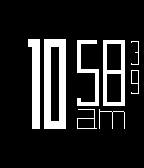









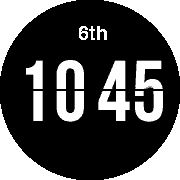

90 Degrees C
Re-Acitv8ed